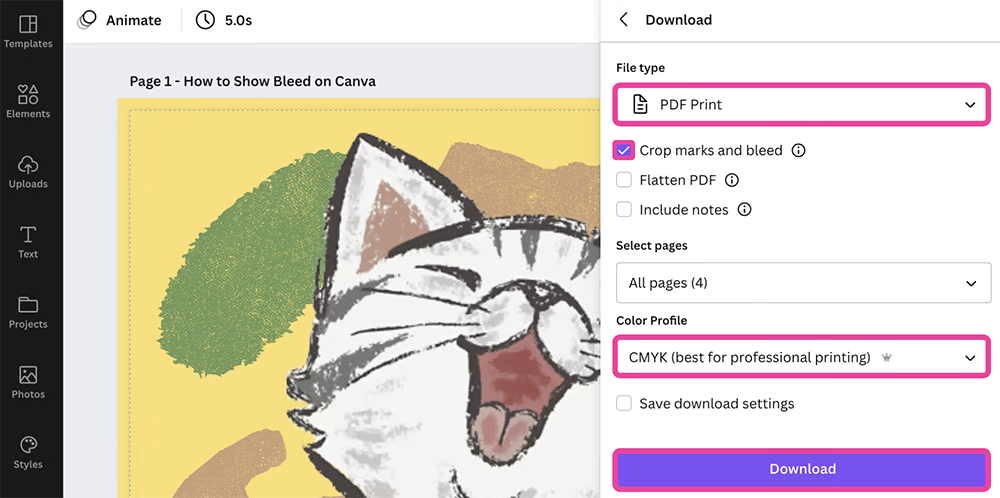Understanding Crop Marks
Crop marks are essential for professional printing, ensuring that your design is trimmed correctly. Here’s how they work and how to add them in Canva.
What Are Crop Marks?
Crop marks are small lines placed at the corners of your design to indicate where the final trim will be made. They help ensure that your design is cut accurately without losing any important content.
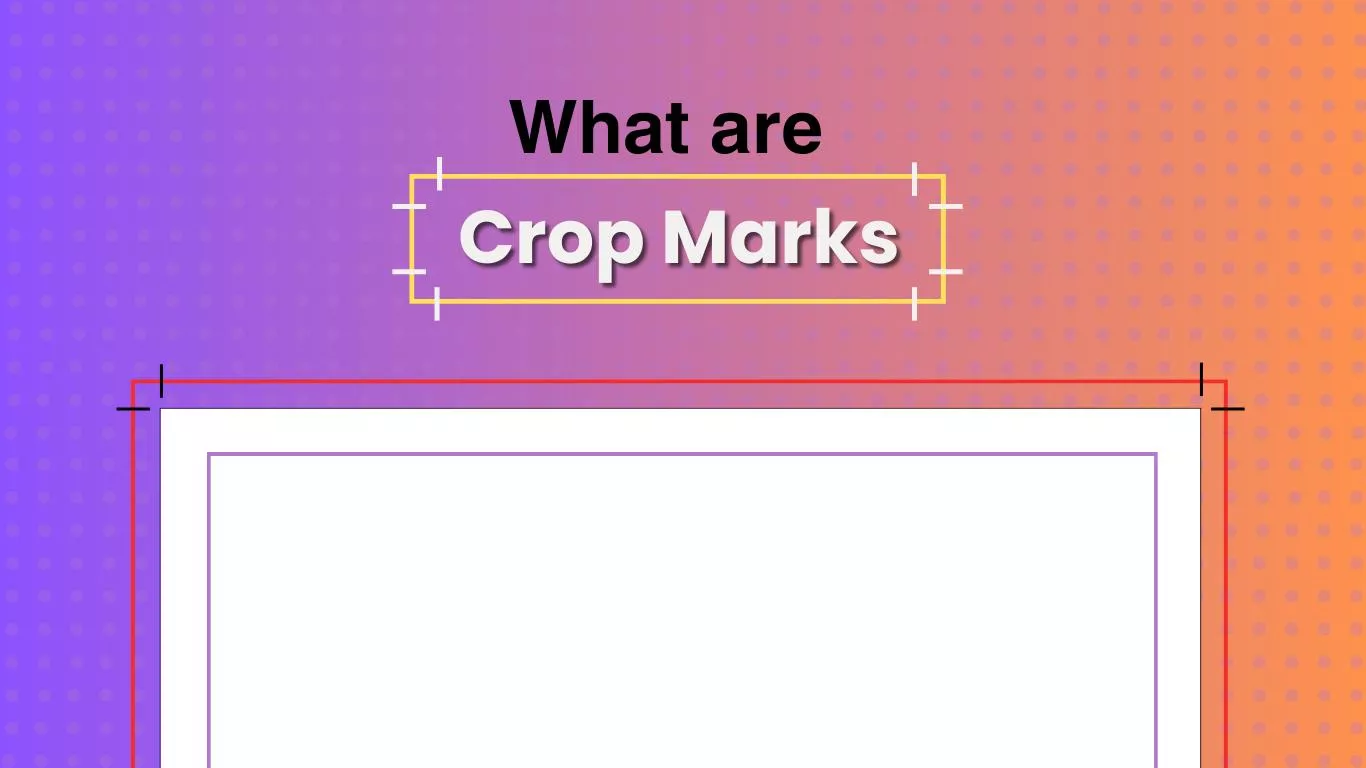
How to Add Crop Marks in Canva
- Complete your design in Canva.
- Click on “Share” in the top right.
- Select “Download” and choose “PDF Print” format.
- Check the box for “Crop marks and bleed.”
- It's always best to set the color profile to “CMYK” for professional printing.
- Click “Download” and your file will include crop marks, ready for printing!
- Reference Canva's guide if you need more help